The Internet and the Web: A Concise Overview
By Mark E. Boulding
Author's Note: This document was originally prepared for a tutorial that I taught at the Annual Educational Meeting of the Food and Drug Law Institute, a trade association for regulatory professionals working in the FDA area. A number of people asked for copies for personal reference, or to give to friends. Therefore, I am making this document available on my Web Site (or, on request, from me directly). You have my permission to use this document for your own personal education, and to allow people you know to make copies for the same reasons. Any commercial use or republication (whether in print or online or in other media) requires my prior approval.
Introduction
This document provides a brief, non-technical introduction to the Internet, with a focus on the World-Wide Web, in about ten pages of text.
Once you are on the Internet, you will be able to browse through far more extensive and detailed reference materials. Two of the very best are the Electronic Frontier Foundation's Guide to the Internet (at the URL http://www.eff.org/papers/eegtti/) and the World Wide Web FAQ (http://www.boutell.com/faq/). Samples of the tables of contents of these online document are included elsewhere in the course materials.
What's a URL? What does FAQ stand for? What are those funny symbols in parentheses? Let's start at the beginning.
The beginning, for the Internet, was a very long time ago (at least in computer years) when a largely government-sponsored project to connect various localized computers at academic and research centers was launched. It was moderately successful, despite being technically complex and requiring expensive computer equipment. For the next twenty years or so, the Internet remained the province of those who created it: academics, researchers, and the government. But with the increasing popularity of the personal computer in the 1980s, more and more people began to hear about the "network of networks," the Internet. It was still difficult to use, but many computer enthusiasts began to invest in the technology and knowledge necessary to get online.
What was their motivation? Many began by using online services, which at that time were quite distinct from the Internet. These services, of which America Online and CompuServe are the principal remaining survivors, offered a way to connect to a relatively small universe of other computer users (in the vicinity of a few thousand all the way up to almost a million) using a computer and a modem. With these services, you could exchange files with other computer users, send electronic mail, and even "chat" in real time (if you could type fast enough). For people who liked using the online services, the Internet was a logical next step. Even in those days, it could connect many more users (in the millions) over much greater geographic distances. Also, unlike the online services, the Internet was not really under the control of any one authority. That meant that anything went, and it did (and still does, despite the Communications Decency Act). Because it was so difficult to use, the Internet mostly attracted a sophisticated technical elite.
Then, in the 1990s, something called the World Wide Web (or just the "Web") came along. Basically, the Web began as a system for publishing structured textual material via the Internet. At first, nobody paid that much attention to it. But then a young programmer wrote an application called Mosaic, which displayed Web documents on the computer screen in an appealing graphical interface (a "browser"). This simple idea was perfectly timed to coincide with increasing use of graphically-capable computers (using Windows or the Mac OS) at home and in the office. In no time, bookstores were piled high with tomes on the Web, and companies were featuring the addresses of Web sites (or URLs, for "uniform resource locator") in print and television advertising -- and people were taking classes to learn more about this new phenomenon. We'll talk more about details of the Web and the Internet later, but as you hear these details it will help to realize that the Internet's popularity comes as much from serendipity as from conscious efforts to promote it.
Basic Concepts
Before actually demonstrating Web use, we need to cover some basic concepts and correct some popular misconceptions. We'll do this in a poplar format used widely on the Internet: a list of frequently-asked question (shortened to "FAQ" in Internet jargon).
I'm still not really sure what the Internet is. Can you explain it?
You'll hear all kinds of possible metaphors for the Internet, but my favorite is the pipeline metaphor. The Internet is nothing more than a construct (of hardware and software) a pipeline that allows for the transfer of information between physically distant computers. The Internet doesn't care what kind of information is flowing through the pipe (although it must be sent using the correct network protocols).
So how do I use the Internet?
You need to have the tools (computer, modem, Internet dial-up connection) described in more detail later in this document. But to make the Internet pipeline useful, an additional layer of software is required. The Web is an example of such an additional layer. The Web is built from various pieces of software that enable one computer to "publish" information that can be viewed by users on other computers, using the Internet as the pipe. Other software layers allow the transmission of electronic mail, computer files, and many more information types over the Internet.
Who runs the Internet?
There's no single person or company responsible for running the Internet, although various companies and groups are responsible for bits and pieces of it. We heard before about the decentralized nature of the Internet. Various bits of folklore attribute this feature to the paranoia of the military-industrial complex (creating a computer system that couldn't easily be knocked out by targeting any central point) or to the libertarian thinking of computer hackers ("information wants to be free"). Whatever the reason, the Internet historically has allowed for a wide range of viewpoints and information. Before the advent of the Web, this free-wheeling culture contributed to distribution of inaccurate or useless information (engineers would call it a "poor signal-to-noise ratio"). Currently, two worlds coexist on the Internet: the old, chaotic world, with little control over publishing in common public areas (newsgroups and IRC chat are examples), and the newer, Web-based world, where most information is published in a controlled format by an identifiable source. To use a telephone analogy, the old world is like a freely-available party line, where anyone can dial in and say anything, and the new world is like dialing directly to the individual with whom you wish to speak. (Veterans may realize this comparison isn't entirely fair to either world there were ways to exercise editorial control in the old world, and there are ways to avoid it in the new. But, for simplicity's sake, we're dealing in generalities here).
What's the Web? Why do I need a "browser" to use it?
As discussed above, the Web is a collection of software and protocols that allows the publication and viewing of various types of information (graphical, text, audio, etc.) over the Internet. The Web is extensible: it can be adapted to handle any format of information. Currently, however, most of the Web is text and static graphics (with the occasional small animation). You need a browser for the Web for pretty much the same reason you need a word-processor to view a document file on your computer's hard drive. By itself, the document file isn't useful; you need software that presents it in a usable format. A browser is a piece of software that runs on your computer and allows you to view information published on the Web. The browser presents the information on your computer screen in a format that looks a little like a page from a glossy magazine, with the added ability of being able to move from page to page by following graphical or textual links (see Fig. 1). Examples of some different types of pages, as printed by a browser, are included with these course materials. Although there are many companies selling (or giving away) browser software, the two most popular browsers are Netscape Navigator and Microsoft Internet Explorer.

Fig. 1: Typical Browser Screen
Who publishes information on the Web? Can I do it?
Anyone with access to an Internet-connected computer (running the right software) can publish a page, and anyone with the right software can view it, if they know its Web address or "URL" (for example, "http://www.fdli.org/" is the URL for FDLI's home page). Various companies, including the major online services, sell space on their computers that can be used to set up your own (personal or corporate) Web page. Perhaps a better question is: Why would I want to publish information on the Web? There are two possible answers: because you expect to gain some advantage from it (the economic model), or because you think you have information that others want to see (the true hacker model). In the early days of the Web, most publishers of Web pages were following the hacker model. Part of the appeal of the Web is the vast amount of useful or useless, quirky or mundane, detailed or sketchy information that people make available for no clear reason other than that you might want to view it someday. This makes recreational browsing on the Web something like surfing through endless late night cable channels. But as government and business moved to the Web, more people began following the economic model, putting up information because it would help their business or their public mission.
If the Web is just a random jumble of unrelated information, why should I waste my time with it?
Some people make recreational use of the Web, just as you would a magazine or book. The Web is well-suited to rambling through tenuously-related bits of information. But many people would rather obtain information on a specific topic of interest to them. This brings us to one reason for the improving popularity of the Web: the availability of search engines. The bigger the Web got, the harder it became to find what you wanted. Some people attempted to solve this problem by developing Web sites that listed many, many other Web sites, often by category. The next step involved the development of Web sites that allowed you to type in a search request, then returned a list of sites in response. Coupled with the increase in publishers, this development made it possible (for the first time) for less-experienced users to actually locate useful information on the Web. So, to answer the original question, it's now possible to search the Web for the information you want. The search process isn't perfect, and it works better for some types of information than others, but directed research on the Web is now possible.
Is the Web all there is to the Internet?
To a veteran denizen of the online world, this question is backwards. The Web is a relative newcomer to the Internet. Prior to its explosive arrival, many other types of software enjoyed productive lives. Foremost of these was (and is) Internet e-mail. Because of its universal address system, the Internet makes it easy to send e-mail to any other user on the Internet. The global scope of e-mail continues to make it a popular (some say the most popular) use of the Internet. Another popular use of the Internet is the Usenet (or "newsgroups"). Like a bulletin board, Usenet allows the posting of public messages and replies (as well as other information). Other uses of the Internet include real-time (typed) conversations (or "chat"), file transfer, a menuing system for information called "gopher" (often used by libraries or universities to put catalog information online), file transfers ("FTP"), and even long-distance telephone calls or video conferencing. In the old days, each of these required a separate piece of software, but nowadays most browsers include (or can be extended to include) the same functionality. For instance, Netscape Navigator can access newsgroups, retrieve files, and use gopher menus. This makes it a lot easier for beginners to get started.
I hear people using all kinds of jargon when they talk about the Internet. What's Java? What's CGI? What's an ISP? Why is my telephone company trying to sell me ISDN?
There's actually a file maintained on the Internet that lists all current jargon. It was even turned into a full-length book called The Hacker's Dictionary (now in its second edition). Java is a programming language that can be used to create computer applications that run on any computer that has a Java-compatible browser. For example, Java could be used to create a "ticker tape" application that displayed stock prices through a browser interface. The (claimed) revolutionary aspect of Java is that the identical program could work on Mac, a Windows-based PC, or even a Unix workstation. It's not certain, however, that Java will emerge as the programming language for browsers, as Microsoft and other players have entered the field. "CGI" (for "Common Gateway Interface") is an older way to program additional functionality into browsers. Many of the fill-in forms you see on the Internet rely on CGI scripts to report their results back to the Web site. An ISP ("Internet Service Provider") is just a company that provides Internet access (discussed further in the section on getting access, below). ISDN ("Integrated Services Digital Network," or some such nonsense) is a technology for pumping data through existing phone lines faster than a modem can do it. You can buy ISDN from most local phone companies, but the special equipment required for ISDN and its high charges for connect time continue to make this option too expensive for most personal users.
One of my colleagues, a real computer nerd, tells me that the Internet is dead, and that we should get an Intranet instead. Is this true?
Not really. Most computer nerds, myself included, like to have the latest and greatest technology, but the Intranet really isn't anything new. In fact, the term typically refers to an implementation of the Web on local computers (accessible via the company's LAN or WAN). This enables the company to share sensitive corporate information without the security risks of the Internet. As to the death of the Internet, the same predictions were made when the telephone system became popular, but they never came true. The system was scaled up to accommodate more users, and I expect the Internet will work the same way. It is true that the government and some academic centers are thinking about building their own network, but that's nothing that the larger computer companies didn't do years ago.
Is the Internet dangerous?
Information can be very dangerous, depending on how it's used. But most people who ask this question are thinking of security issues, computer viruses, or unsavory conduct. There are security issues involved in building a corporate link to the Internet, but many reference sources and techniques are available to help mitigate these risks. Individual users face some security issues if they conduct transactions over the Internet using credit cards, but probably no greater a risk than using your credit card in a restaurant. The computer virus risk has been exaggerated by consultants eager to build up their business. Most computer users never get a virus. Those that do typically get it from a disk or file received from a trusted source (just like a real world virus, your sick friends are your worst enemies). There is the possibility to use Java or other self-executing software to create computer viruses that are transmitted over the Internet, but so far existing security precautions have prevented any major incidents. (By the way, if you get an Internet e-mail warning you about the "Good Times" virus, don't worry about it. It's a hoax, and you'll get the joke if you look at the subject of the e-mail warning you about the virus.) As for unsavory conduct (or characters), just like real life, there are vandals and criminals, and those who oppose them. For instance, recently there's been a spate of direct e-mail marketing of "get rich quick" schemes. There are also plenty of seedy districts on the Internet, where you can find explicit sexual conversations or graphics and the virulent rantings of paranoid fringe-dwellers. If you can find your way to these areas, then presumably you want to consume what they have to offer. For a good perspective on these issues, I recommend a visit to the Electronic Frontier Foundation's Web site (http://www.eff.org/), which presents a balanced view (unlike the mass media) of the ups and downs of the online world.
On a related note, it's worth pointing out that most browsers, if properly configured to send e-mail (which most users do), will divulge a certain amount of information about you to any site that you visit. This information might include your name and e-mail address, and possibly other identifying information. In most cases, this just means you could get mail (or e-mail) from people you'd rather not hear from. But it's easy to imagine situations where you might want to preserve your privacy (e.g., visiting a site that contains AIDS treatment information). Visit http://www.anonymizer.com for one approach to retaining your online privacy.
Sample Web Sessions
To have an idea how powerful the Web can be, let's walk through two short Web sessions I recently performed.
The first session was purely personal. My newborn baby daughter, for some inexplicable reason, was soothed when I played an old harmonica I had lying around the house. Before long, I got interested in learning more about the harmonica and how to play it. I connected to the Web (discussed in more detail below), started my browser, and then went to Infoseek, a Web search engine. How did I know how to get to Infoseek? I had been there before, and had used a feature common to most browsers, a "bookmark." Once the bookmark to Infoseek was stored in my browser, I could return anytime by calling up my list of bookmarks and choosing "Infoseek." Another way I could have gotten to Infoseek would have been through a link from another Web site. Or, if I had read about Infoseek somewhere, and remembered (or, more likely, had written down) its Web address, or "URL," I could have simply typed "http://www.infoseek.com" into my browser.
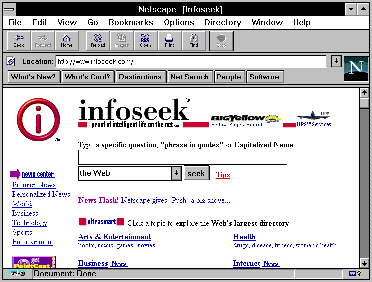
Fig. 2: Infoseek Search Screen
Having arrived at Infoseek's Web site (see Fig. 2), I typed the word "harmonica" into its search engine and clicked on a graphical button to start a search. Within a few seconds, a list of harmonica-related Web sites appeared on my browser (see Fig. 3).
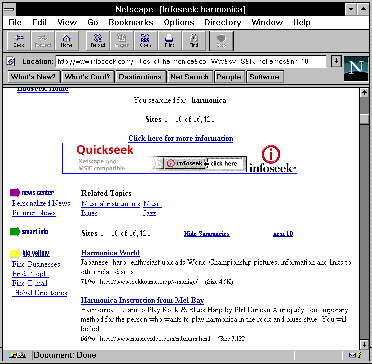
Fig. 3: Infoseek Search Results
One of the sites on the list was Hohner, the famous German harmonica maker. I followed this link to the Hohner USA site, where I found historical information on the development of the harmonica, a complete catalog of Hohner harmonicas, and downloadable samples of different harmonicas being played. One page on the Hohner site contained links to other pages, which I followed, and quickly found (1) a mail-order dealer in harmonicas, from whom I ordered two new harmonicas to replace the toy-like one I already had, and (2) several sites that featured instructional materials on harmonica playing. The total time elapsed for my search was about 30 minutes.
My second search was professional. I needed to advise a client on drafting a 510(k) summary for a software device (previously unregulated by FDA). The client was unsure about how to prepare a 510(k) summary, especially in light of the confusing language in FDA's regulations about 510(k) summaries. These regulations seem to contemplate a lengthy and detailed summary, when in fact most 510(k) summaries are fairly short. I needed to persuade the client that a shorter form would be acceptable to FDA. The problem: I was at home, with no access to my work files, and the client wanted an answer by the close of business. Once again, I got onto the Web. This time, I headed straight for FDA's home page (http://www.fda.org/), again a site I had already bookmarked. I was hoping for some kind of detailed guidance on preparation of a 510(k) that might discuss 510(k) summaries, but what I got was even better. The FDA has made available on its Web site a list of 510(k)s, and some of them include a direct link to the actual 510(k) summary. The summaries are stored in a special format that allows printing of a copy that looks just like a photocopy of the original. Using my browser, I viewed several representative samples and then faxed them to the client.
These two examples show the power of the Web in two different situations: one in which you need general information on a topic, and the other in which you need a very specific item of information. They also highlight the ability of the Web to deliver information in a variety of formats: graphic photos of harmonicas, digital sound recordings of harmonica playing, and photocopies of correspondence with FDA. Other media types are gaining acceptance on the Web: animations, video conferencing, and telephony are just a few examples. The browser is evolving, either on its own or through "helper" applications, into a universal interface to content on the Internet.
How do I get online?
Now that you've been sold on the possibilities, you probably want to know how to get online. There are two possible routes, depending on how much technical complexity you're willing to face. First, you'll need a computer and a fast modem (14.4 or higher). If you're looking for personal access, a gentle introduction may be had by signing up with one of the online services (America Online, CompuServe, or Prodigy). These systems all shield you from much of the technicalities of the Internet in their basic software package (AOL does it best), making it easier to get going. More cost-conscious users may wish to get an account with an Internet service provider (ISP). This may be a local company or a national provider like MCI.
Regardless of the route you select, signing up with an online service or ISP will typically get you the basic bundle of software you need: a dial-up program and a browser, and perhaps also a separate e-mail package. In addition, your browser will often come pre-configured with useful bookmarks, and may start by showing a home page prepared by your ISP containing other worthwhile links to get you started online.
Corporate users face a different challenge. In many cases, it is possible to configure a "gateway" between existing office e-mail and Internet e-mail. Somewhat more difficult is setting up a server that allows Web access while minimizing security risks. If you work for a large corporation, Web access may already be available (training is sometimes required). If you work for a smaller company, you may need to become an advocate for expenditure of the necessary resources. It's really beyond the scope of this document to go into greater details on corporate setups. Contact your system administrator, if you have one, or look up some of the references listed below.
Where to go from here
If your focus is regulatory information on the Internet, then there isn't any better place to start than Don Kafader's Regulatory Affairs Information Home Page (http://www.medmarket.com/tenants/rainfo/rainfo.htm). This page contains useful links to every variety of regulatory information available (as well as a lot of advertising).
Other useful legal/regulatory links include:
FDA's home page, which contains many useful documents from all FDA areas and centers (http://www.fda.gov/).
FDLI's home page, with member information, document archives, and online publications (http://www.fdli.org/).
PhRMA's home page, with member information and publications (http://www.phrma.org/).
HIMA's home page, with member information and publications (http://www.himanet.com/index.htm/).
National Institutes of Health, including the National Library of Medicine and the NCI (http://www.nih.gov/index.html).
Thomas, a legislative information site for the U.S. Congress, with information on pending bills and scheduled events (http://thomas.loc.gov).
The White House Web site (http://www.whitehouse.gov).
General reference materials are also available on the Internet:
For finding general information, you should probably start with one of the major search engines: Infoseek (http://www.infoseek.com/), Yahoo (http://www.yahoo.com/), or eXcite (http://www.excite.com/). In addition to offering search capabilities, they include categorized information that can be quite helpful.
The Electronic Frontier Foundation, of which I am a member, is an organization dedicated to preserving civil liberties in the online world and educating people about the Internet. In addition to their guide to the Internet (http://www.eff.org/papers/eegtti/), their site contains a lot of general information about the Internet and related policy issues (http://www.eff.org/).
Tom Boutell's World-Wide Web FAQ, also mentioned above, contains answers to many Web-specific questions (http://www.boutell.com/faq/).
If you're looking for an Internet service provider (ISP), they're almost all contained in The List (http://thelist.iworld.com/).
Many drug and device companies have commercial sites on the Internet. You can get to them through their trade organizations, or through some of the pages discussed above.
If you'd prefer to read some more printed materials before venturing online, I recommend The Internet for Dummies, a big yellow book in the popular "Dummies" series, by Levine, Baroudi and Young (3rd edition). Also, if the above brief discussion of the history of the Internet piques your curiosity, you'll want to read the much more detailed account given in Hafner and Lyon's Where Wizards Stay Up Late: The Origins of the Internet.
If you don't want to type all the complicated links, you can visit my Web page (http://www.boulding.com), where I'll list all the above links and even more. If you have any questions, I'd be happy to try to answer them (or at least refer you to someone who can answer them) via e-mail (mark@boulding.com).
Author Information
I'm a partner in the Washington, DC office of Long Aldridge & Norman, a 180-lawyer firm based in Atlanta. My practice is in the areas of health law, technology law, and computer law, and my special interests include FDA regulation of promotional activities and medical information, FDA regulation of computers and computer software, and the law of the Internet. You can get additional biographical materials, publications, and information on my firm through my web page (address below).
You can reach me at my firm address:
Mark E. Boulding
Long Aldridge & Norman LLP
701 Penn. Ave. NW
Suite 600
Washington, DC 20004
Phone: (202) 624-1287
Fax: (202) 624-1298
Email: mboulding@lanlaw.com
http://www.boulding.com
©1996-98 Mark E. Boulding
Most recent update: November 1998